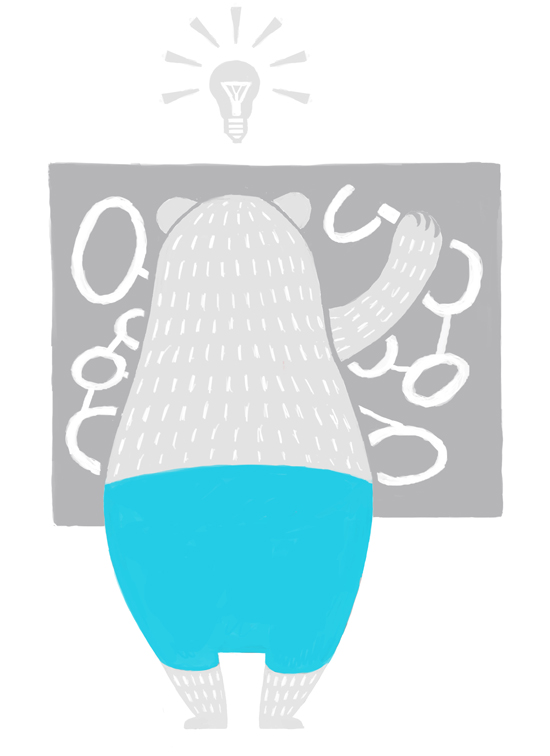
5. Create a study plan/Learning Agreement
You need to prepare a study plan/learning agreement (LA) for your application. LA is needed to make sure that your planned studies are based on the ULapland study offer and that they are accepted by both your home and host university. Course information is available here. Select a
full course load of 30 ECTS per semester or 60 ECTS for the full academic
year. Use the course information from the previous web page called "Plan" and if the course offer is not available, use the course offer information of the previous year. Be prepared for possible changes
in the courses. You can choose courses from different faculties, but
some restrictions apply to the Faculty of Art and Design. See here.
In order to navigate properly through the Study Guide, select "Show timing as semesters" in order to know which courses will be available at the time you come to the University of Lapland. "1.a" stands for Autumn semester and "1.s" stands for Spring semester.
Non-Erasmus+ students
You can use our or your university’s own LA form. Our LA form.
Erasmus+ students
ULapland endorses Erasmus+ Online Learning Agreement and Erasmus+ Mobile App applications. During the transition period, we accept learning agreements both via OLA or as printed versions. In both cases the student has to upload a PDF-version of the LA in her/his application in SoleMOVE, our mobility application tool.
Online Learning Agreement
• allows the Learning Agreement to be prepared online
• is shared with both the home and host universities and is signed electronically
ULapland OLA information
In your application please choose a code from the International Standard Classification of Education (ISCED) list, see the Plan page.
- Country “Finland”
- Host institute “UNIVERSITY OF LAPLAND”
- Add the faculty/unit: Your faculty at ULapland (Art & Design, Education, Law or Social Sciences)
- Contact person: Jani Suokanerva (Law, Education) Tijl Van Daal (Art & Design, Social Sciences)
- E-mail: incoming@ulapland.fi
- Phone: +358 40 484 4496
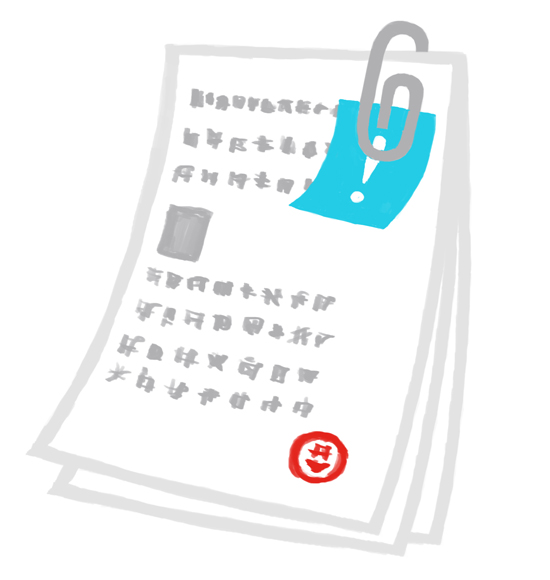
6. Collect your enclosures
Required enclosures:
- Letter of Motivation (to be written in English, length max one A4 sheet)
- Official Transcript of Academic Records (in English)
- Erasmus+ Learning Agreement based on requirements of your home university (Erasmus students)/If you are not Erasmus student, use this form
- Proof of English Language proficiency (see 2.)
- Portfolio (applicants to the Faculty of Art and Design only)
All documents should be submitted in PDF-format. The total size of the files sent may not exceed 10 MB.

7. Fill in the online application in SoleMOVE
When your user account has been created, you will
receive an e-mail with instructions for activating your SoleMOVE account
and completing your application online. No paper copies or scanned
documents should be sent by post or e-mail.
The application periods are:
- 1 April – 15 May for autumn and full year admissions
- 1 September – 15 October for spring admissions
No late applications will be accepted.