The University of Lapland has a service available which allows you to send a secure email message even to recipients outside the University. When you receive a confidential email message from a ulapland address, you will receive a notification in your email. The message can be read by clicking on the link in the notification.
This is what the notification looks like (click to enlarge the image):
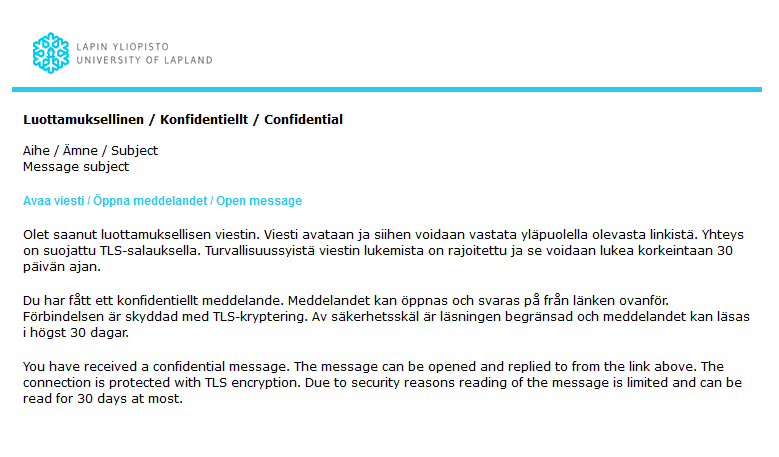
Sometimes the sender of a message may require you to identify yourself. If this is the case, you will receive a message asking you to open the secure message using a PIN code. The PIN code will be sent to you automatically in an SMS.
When you have received a secure message requiring a PIN code, you will get a notification like the following:
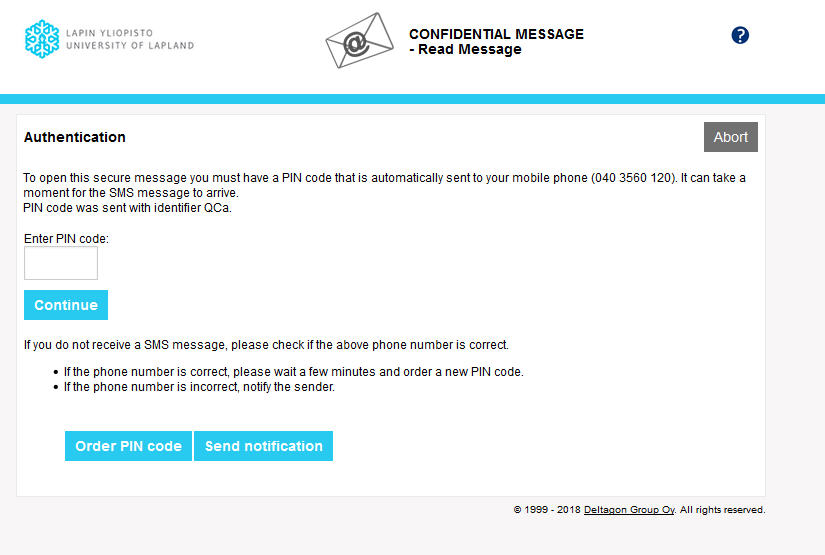
Detailed instructions on receiving and replying to secure messages can be found here